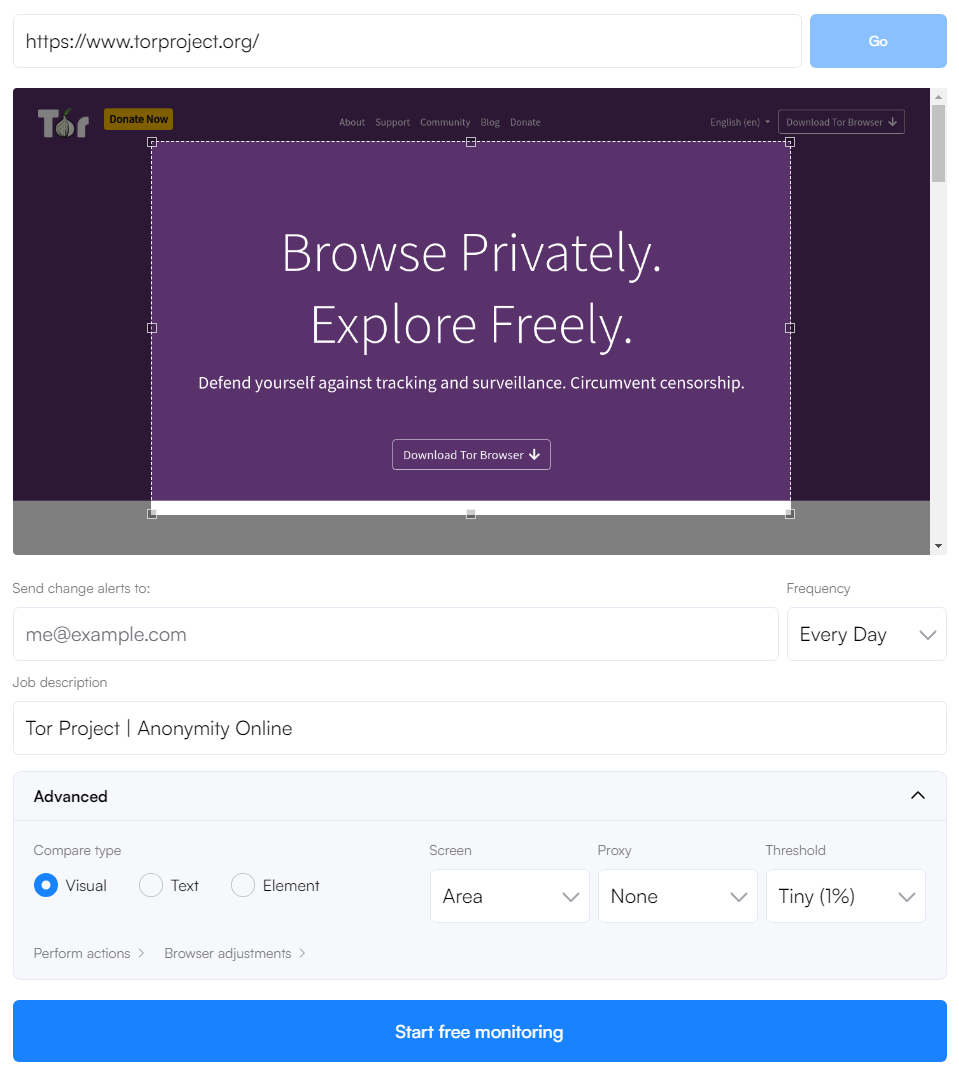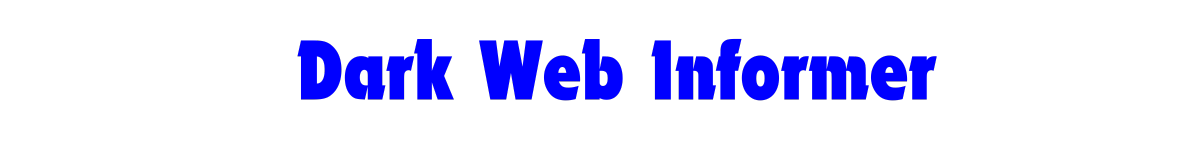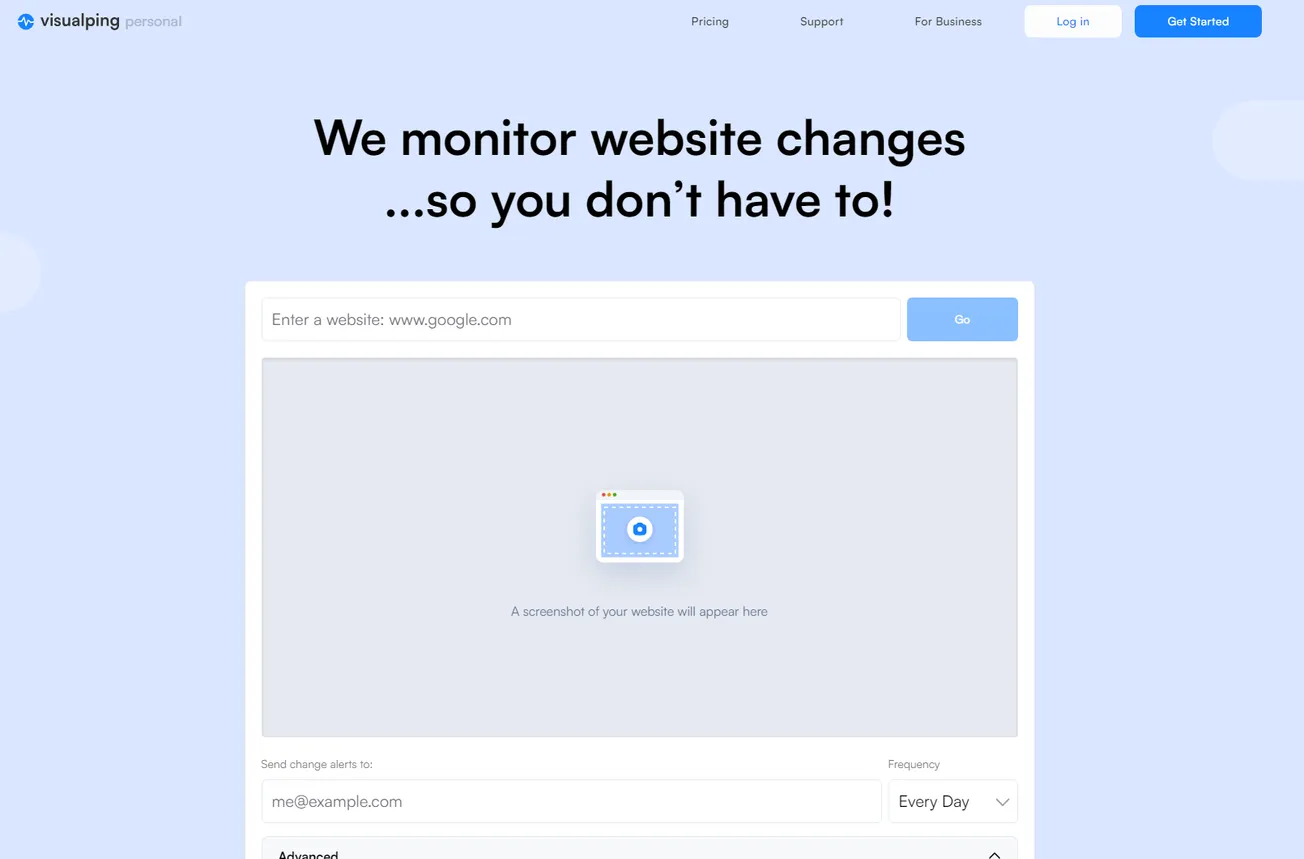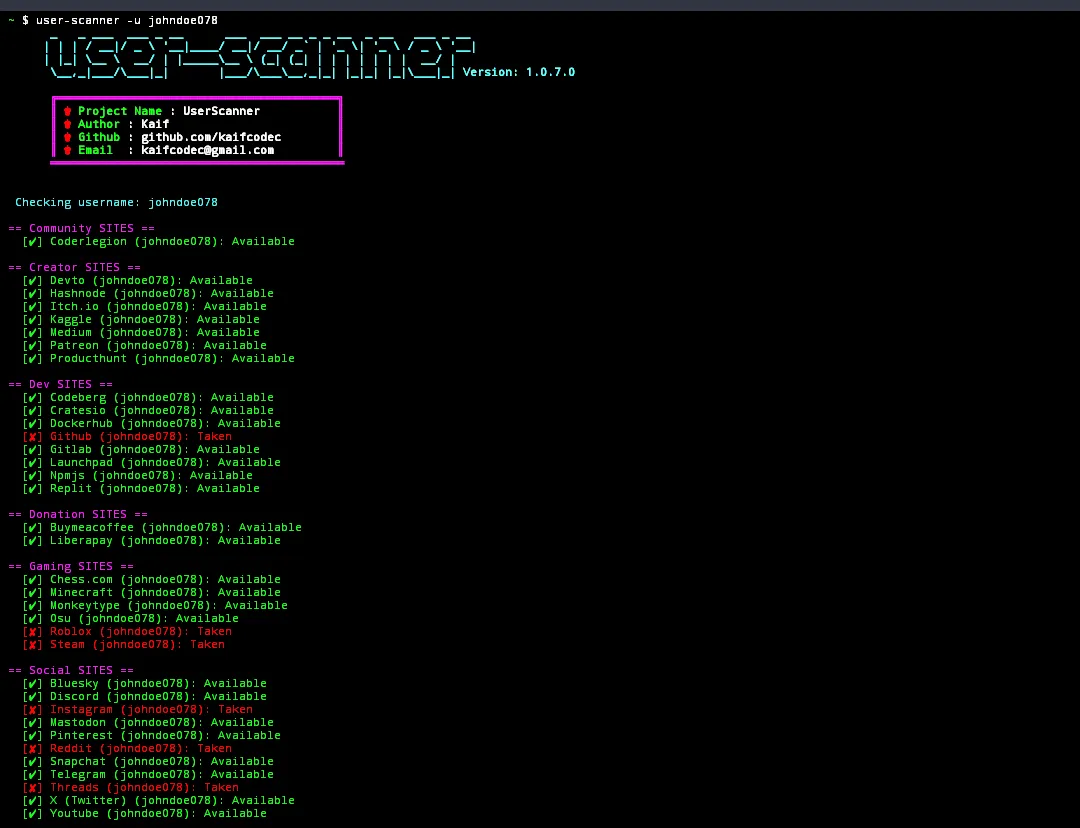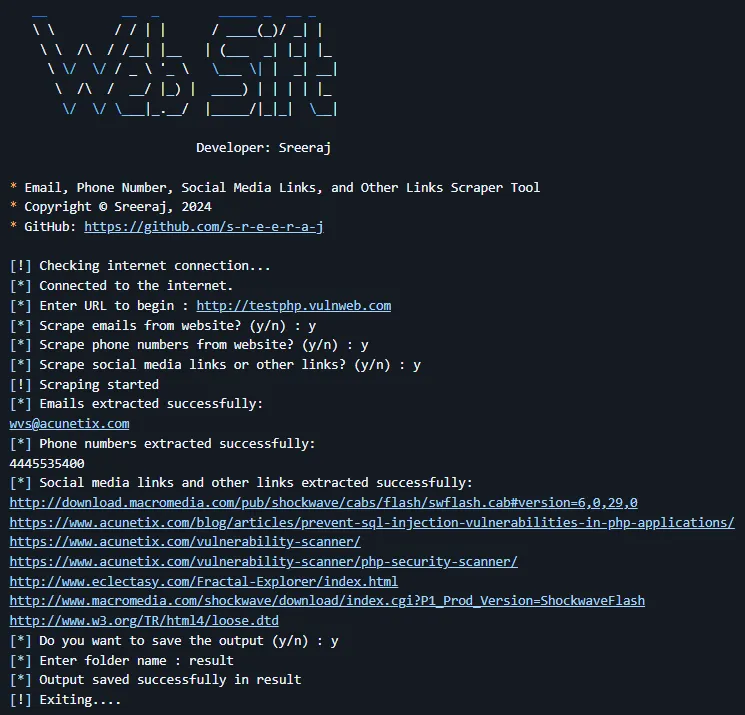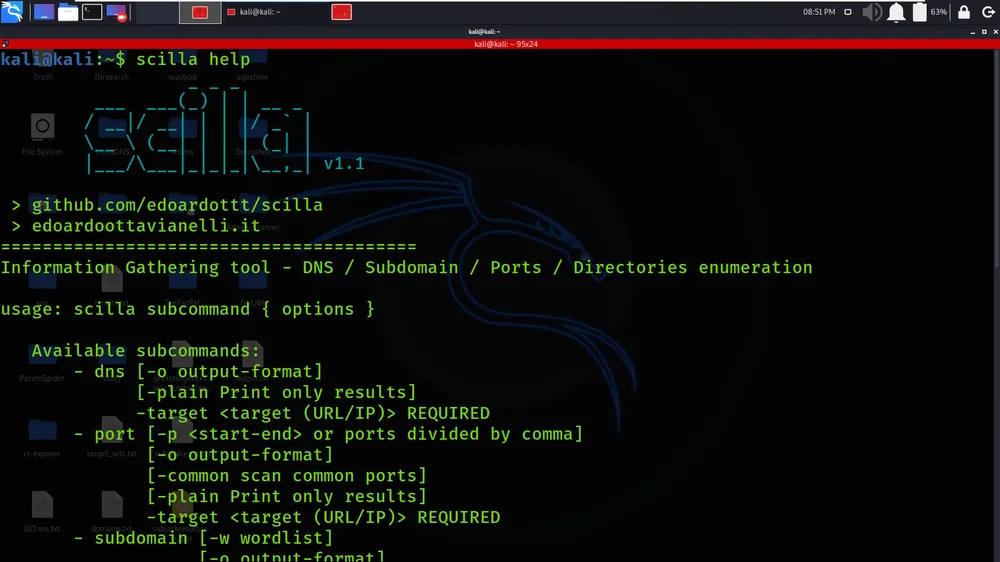It is particularly useful for monitoring pages that do not provide RSS feeds or other automated ways to stay updated. Here are some of the key features and uses of Visualping.io:
Key Features:
- Change Detection: Visualping.io can detect visual changes on any webpage. It compares snapshots of the page taken at different times to identify any differences.
- Email Notifications: Users can receive email notifications when changes are detected on the monitored pages.
- Frequency Settings: Users can set how frequently Visualping.io should check for changes, ranging from every 5 minutes to once a week.
- Comparison Types: Users can choose different types of comparisons, such as visual comparison, text comparison, or selecting specific areas of the page to monitor.
- Dashboard: A user-friendly dashboard where users can manage and view the status of their monitored pages.
Uses:
- Price Monitoring: Track changes in product prices on e-commerce websites.
- Content Updates: Monitor updates on blogs, news sites, or any webpage where content changes regularly.
- Stock Availability: Keep an eye on stock levels of products that frequently sell out.
- Competitor Monitoring: Watch competitor websites for changes in content, pricing, or product offerings.
- Job Listings: Track new job postings on career pages of companies.
How It Works:
- Select the Page: Enter the URL of the webpage you want to monitor.
- Set Preferences: Choose the type of comparison, frequency of checks, and specific areas to monitor if needed.
- Receive Alerts: Visualping.io will send notifications when it detects changes according to your settings.
Visualping.io is a powerful tool for anyone who needs to stay informed about changes on specific webpages without manually checking them regularly.