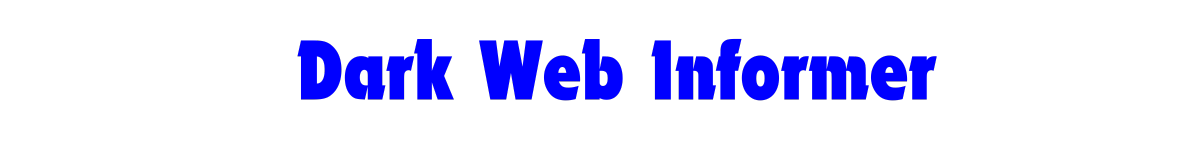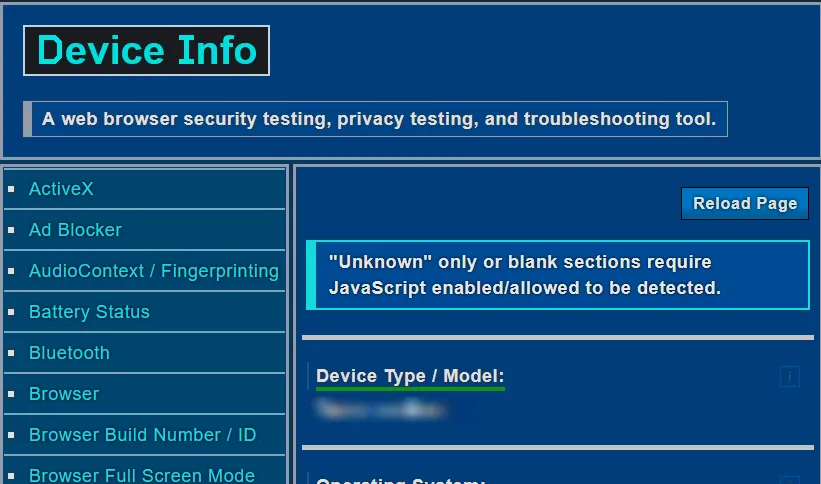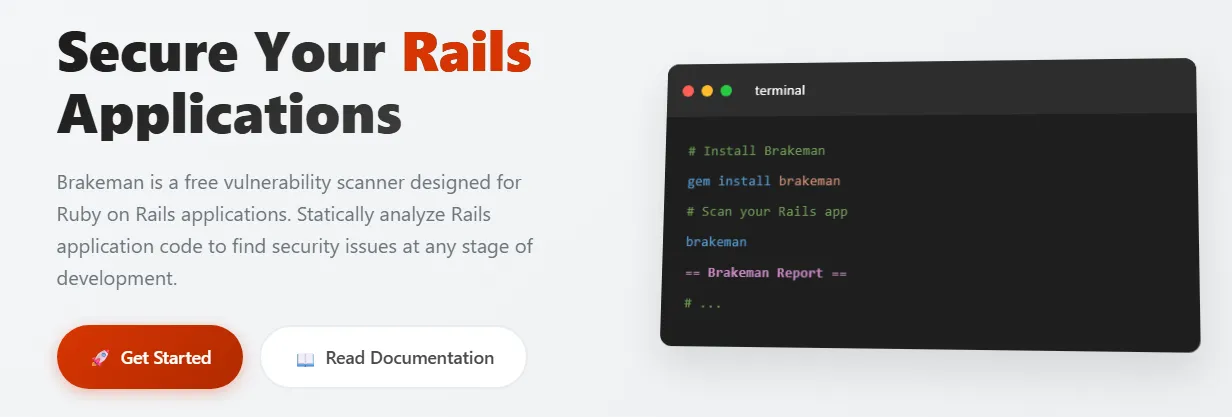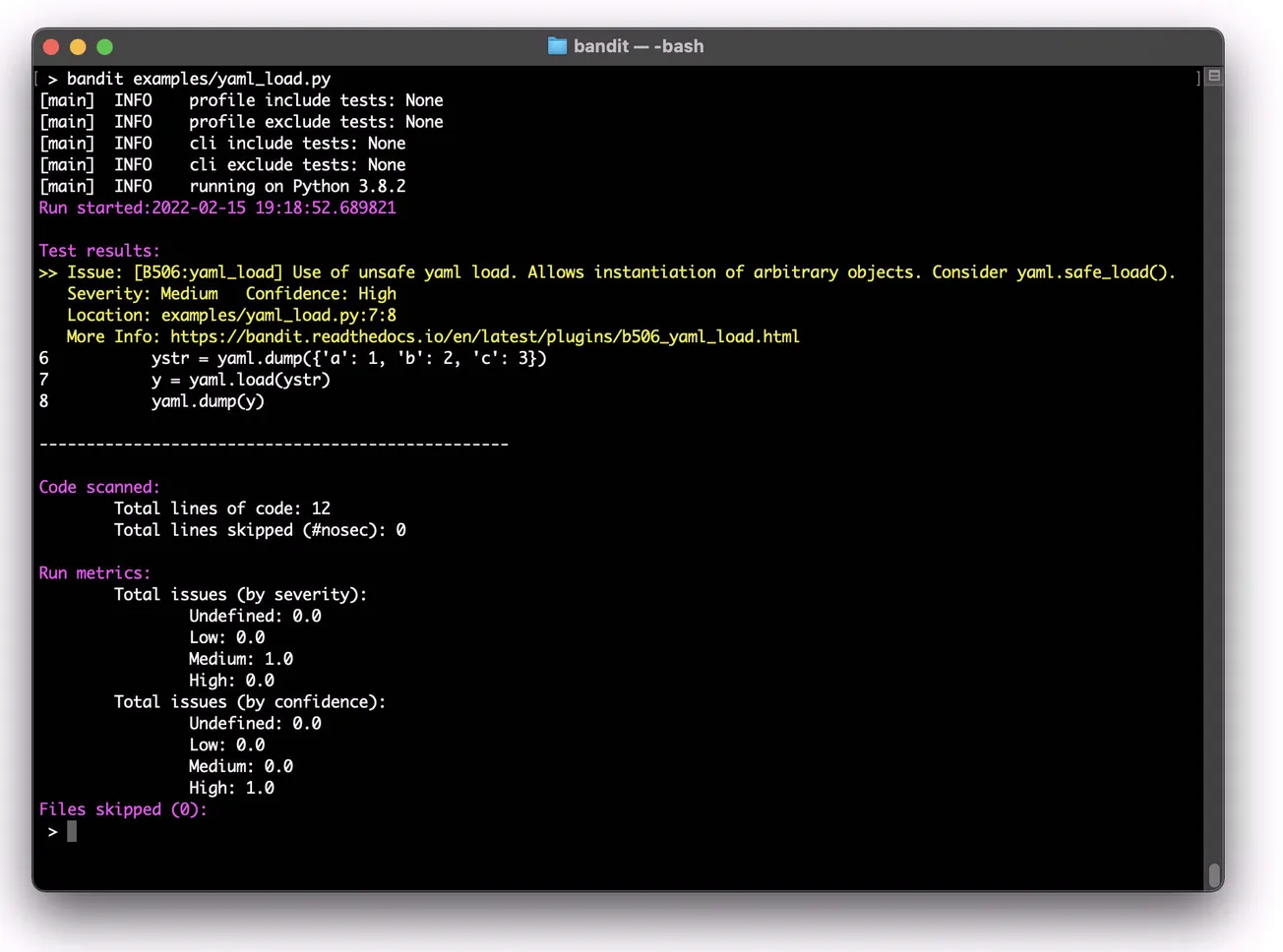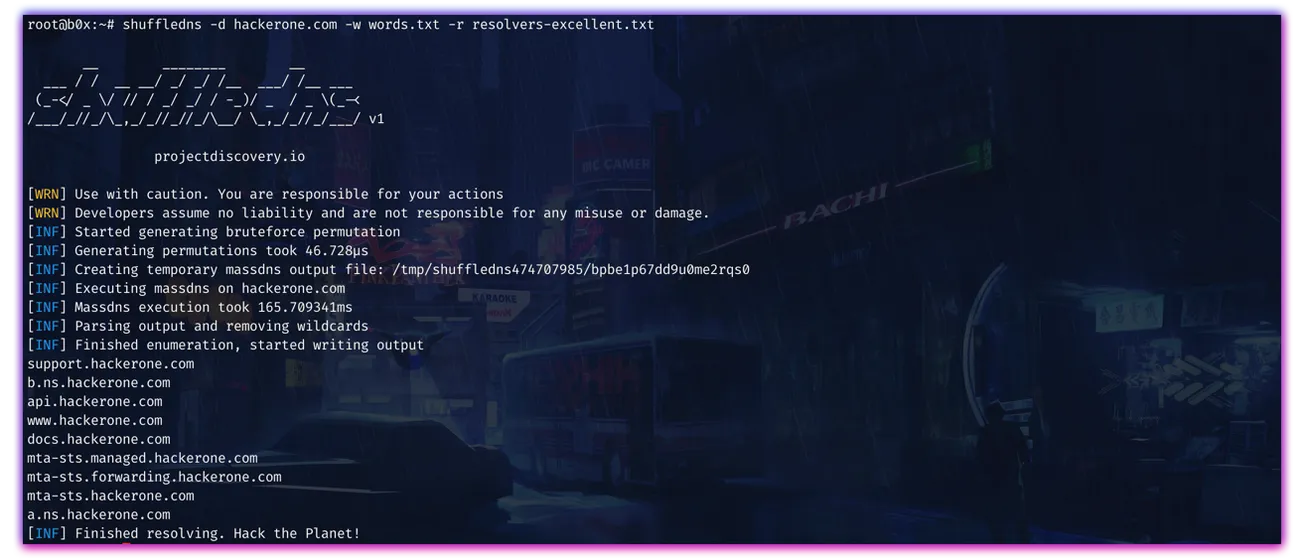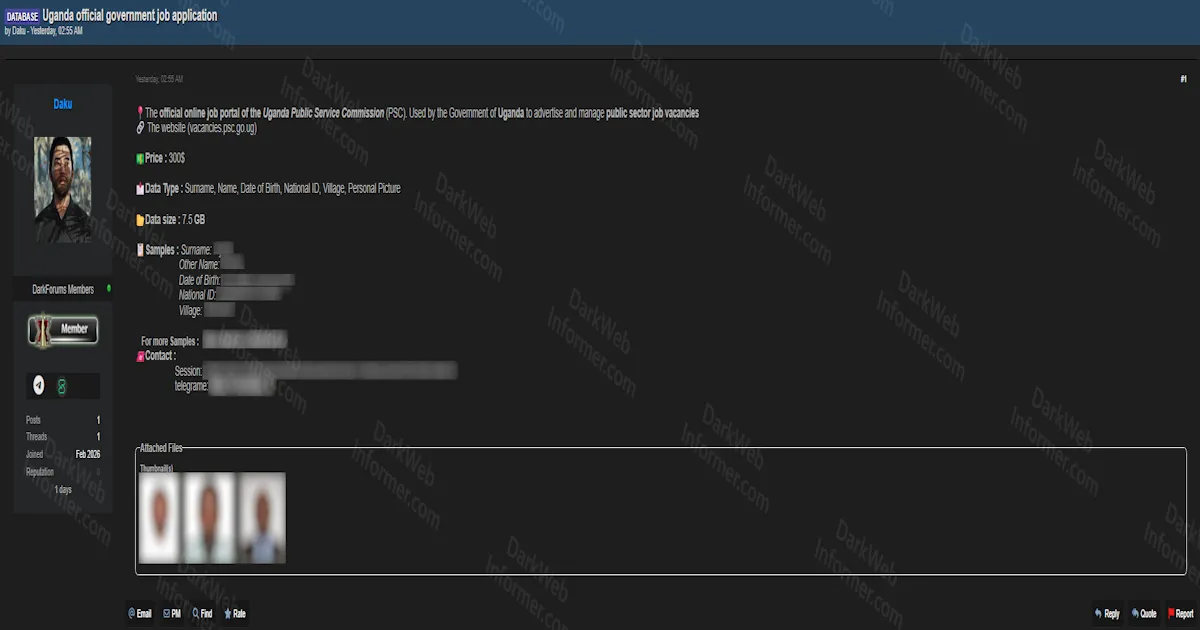Link: https://www.deviceinfo.me/
When you visit a website, you might think your privacy is secure, especially if you’re using tools like VPNs or incognito mode. However, the reality is that your browser and device are constantly sharing a wealth of information—whether you realize it or not. This is where deviceinfo.me comes into play.
Deviceinfo.me is a straightforward tool that lays out exactly what kind of data your device and browser are sharing with websites. This includes things like your IP address, browser type, operating system, screen resolution, and even details like the plugins you have installed. All of this contributes to something known as a “browser fingerprint,” which is a unique profile that websites can use to track your activity across the web.
The concept of browser fingerprinting might sound a bit technical, but it’s something we should all be aware of. Unlike cookies, which you can easily delete, your browser fingerprint is much harder to erase or block. This means that even if you’re cautious about your online privacy, you might still be leaving a trail that can be used to identify and track you.
What makes deviceinfo.me particularly useful is that it gives you a clear picture of just how much information you’re sharing. By visiting the site, you can see a detailed snapshot of your device’s “fingerprint,” helping you understand what data is out there and, more importantly, what you can do to protect yourself.
In today’s digital world, where privacy is increasingly under threat, tools like deviceinfo.me are essential. They help raise awareness about the hidden ways in which our data is collected and provide us with the information we need to take back control. Whether you’re concerned about targeted ads, data breaches, or just want to stay informed, checking out your device’s fingerprint is a good step toward safeguarding your privacy online.