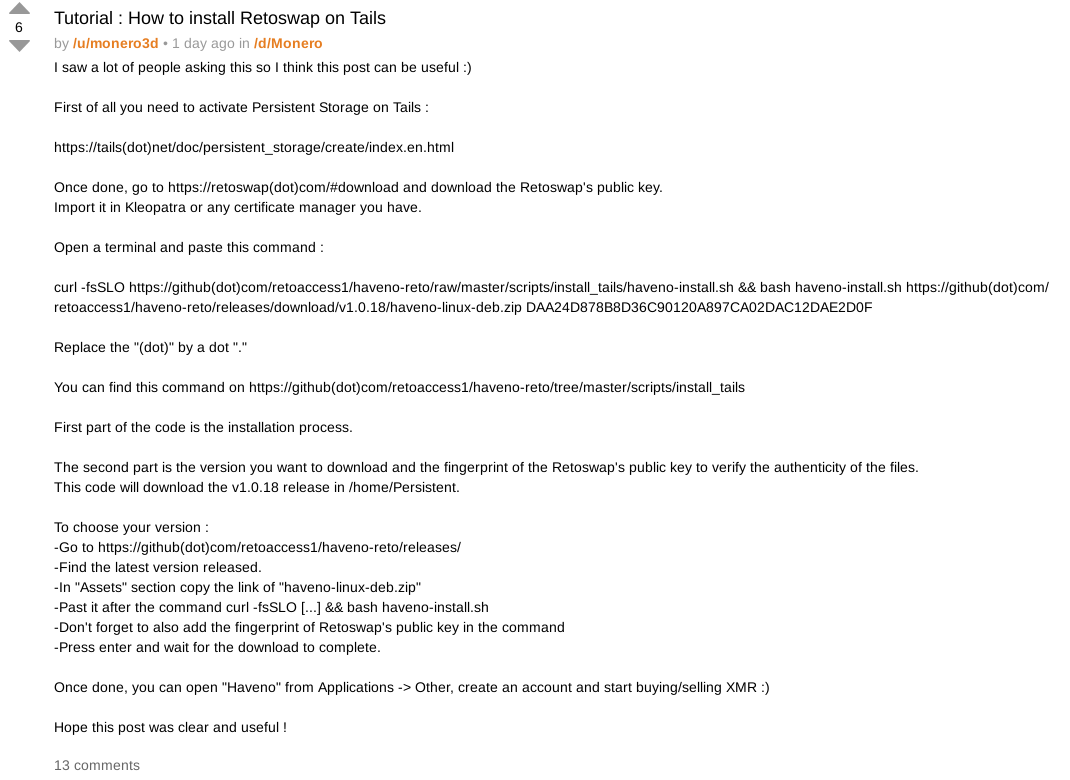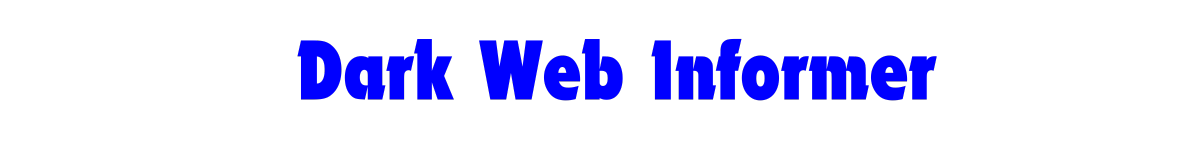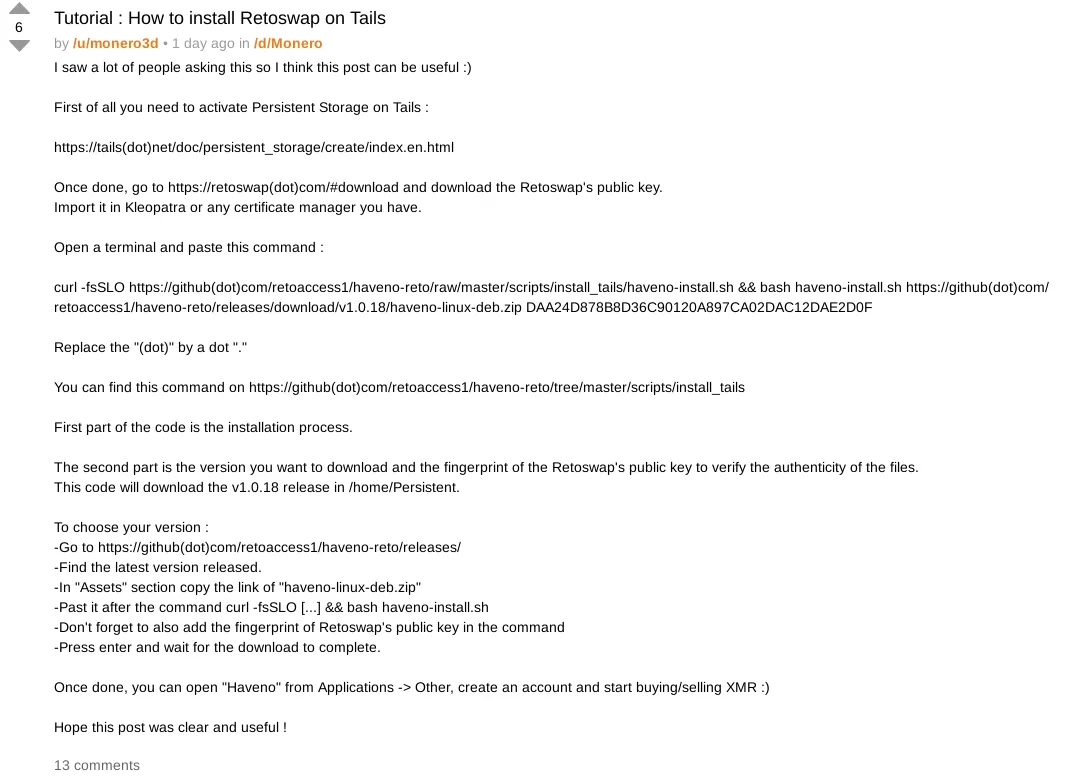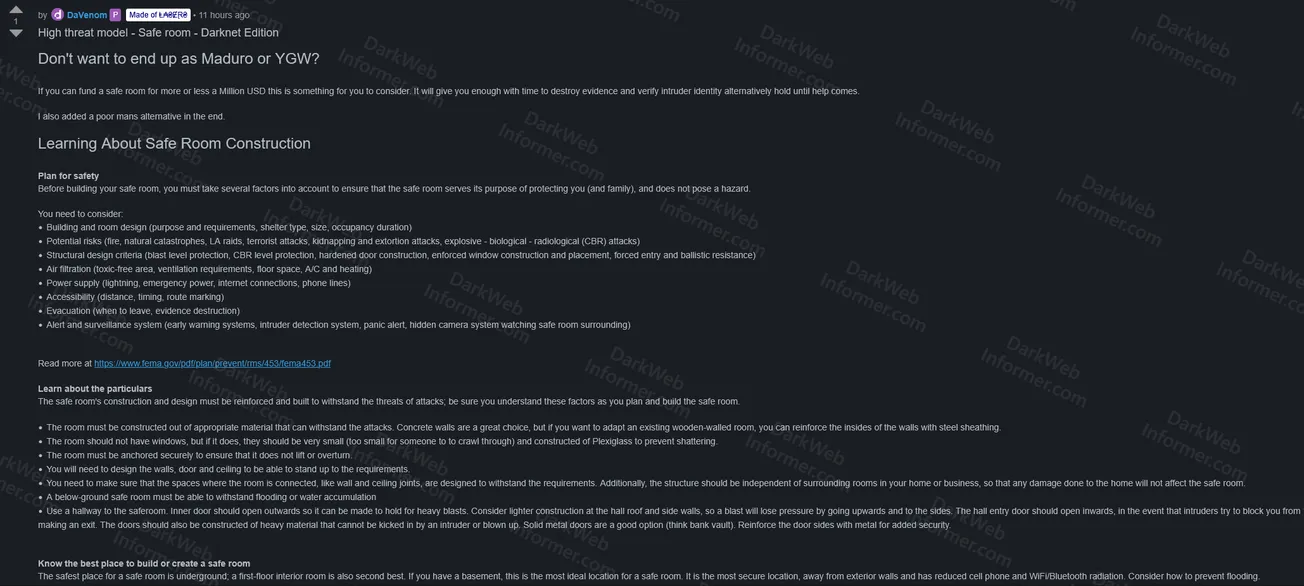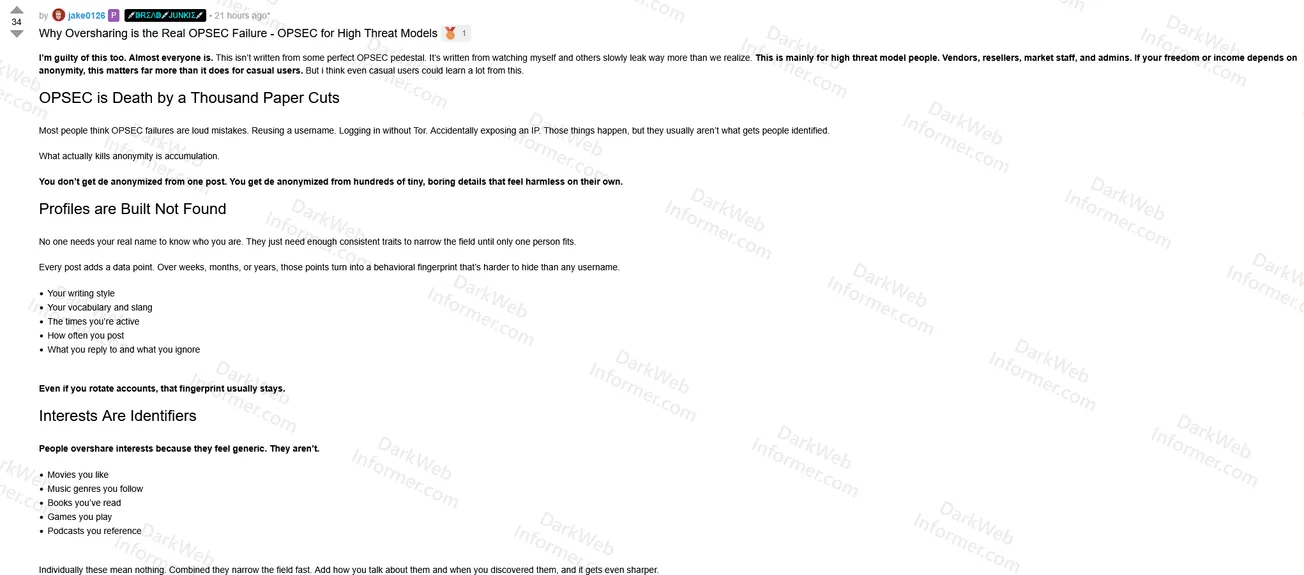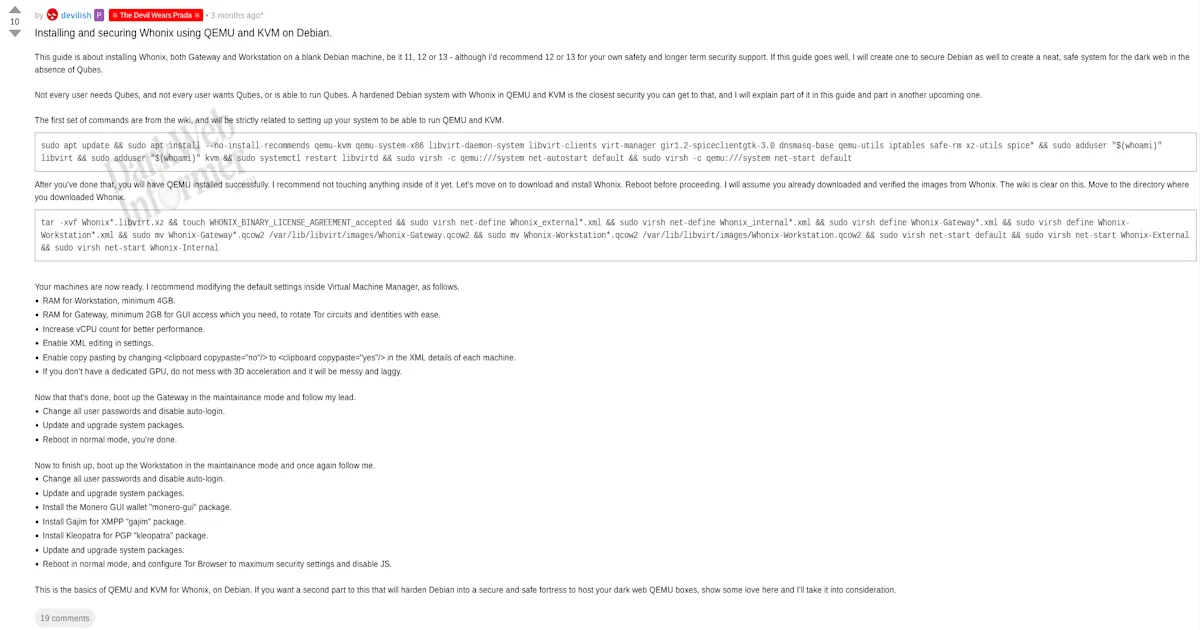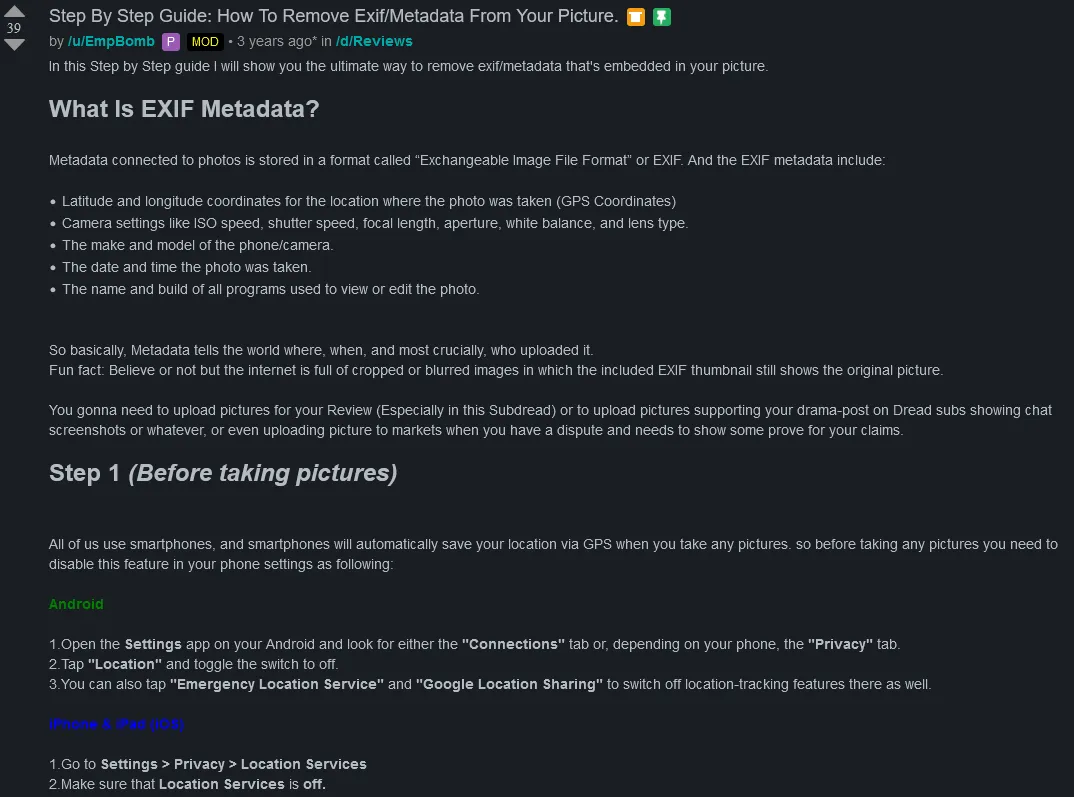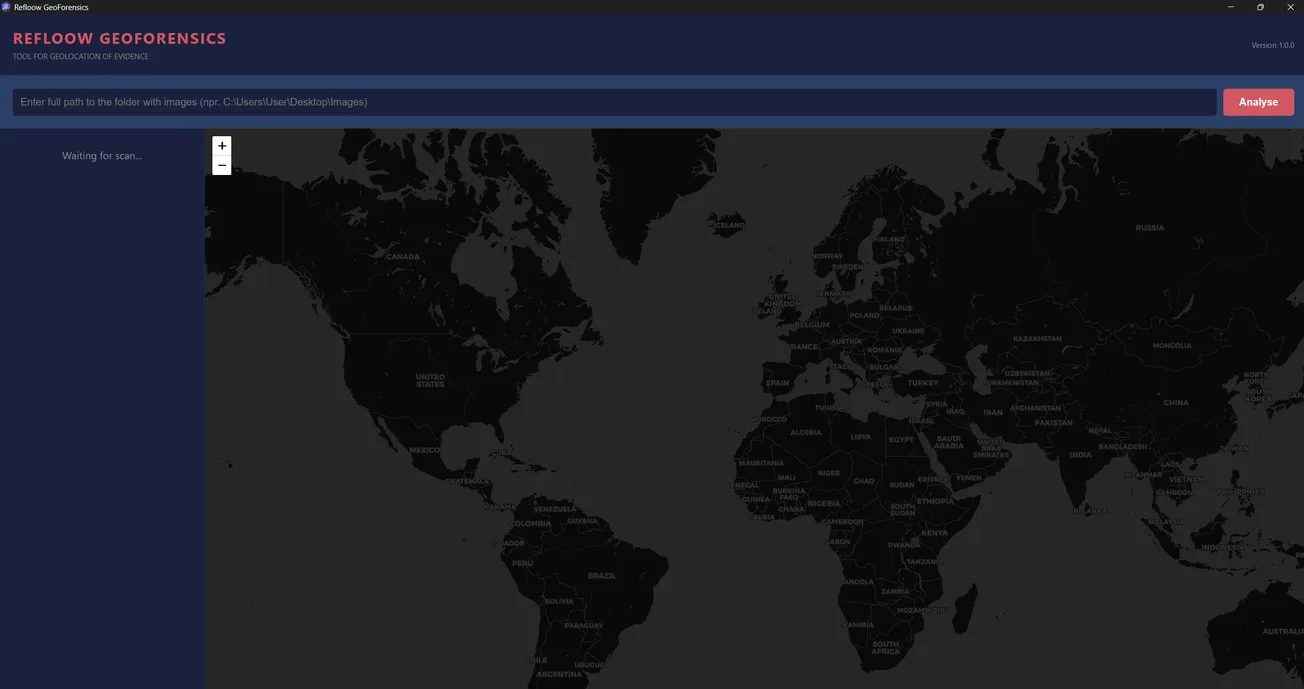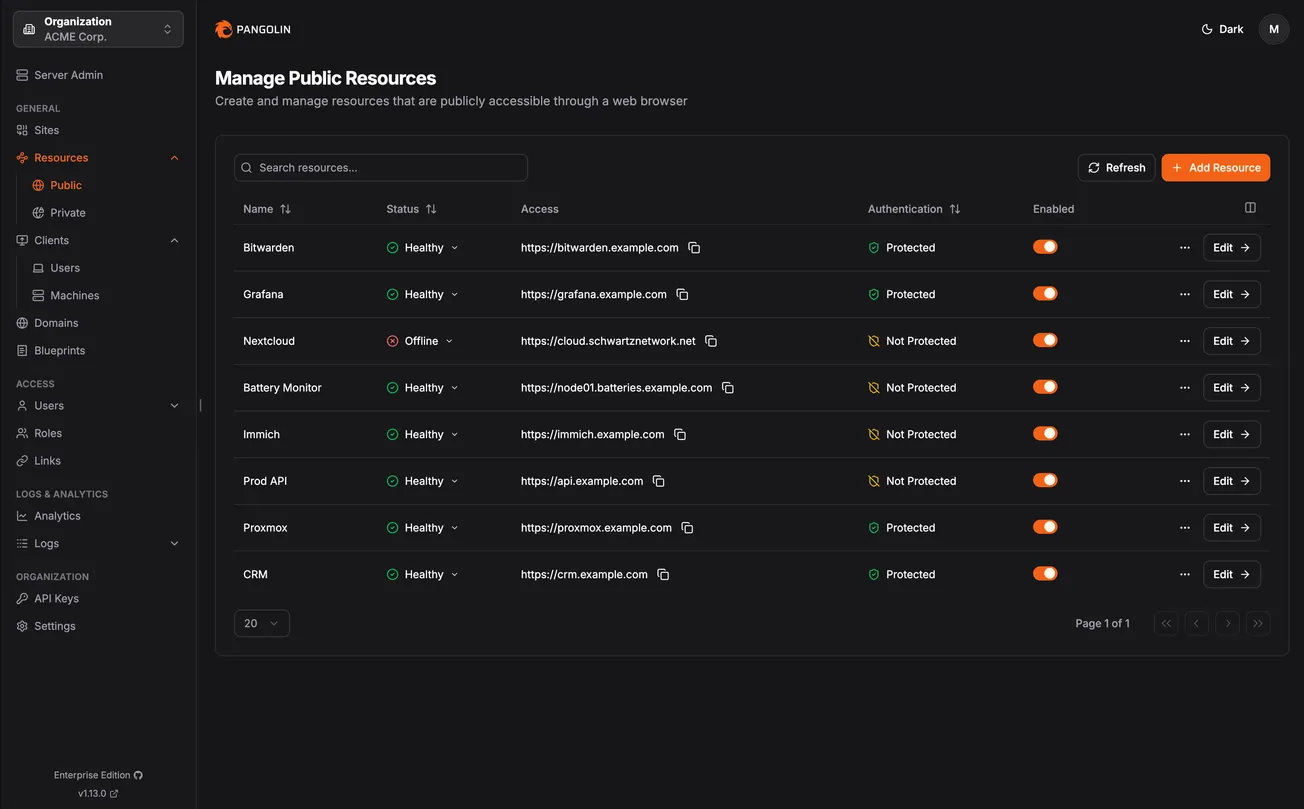Credit: /u/monero3d via http://dreadytofatroptsdj6io7l3xptbet6onoyno2yv7jicoxknyazubrad.onion/post/9cf602d47f19638956a8
I saw a lot of people asking this so I think this post can be useful :)
First of all you need to activate Persistent Storage on Tails :
https://tails(dot)net/doc/persistent_storage/create/index.en.html
Once done, go to https://retoswap(dot)com/#download and download the Retoswap's public key.
Import it in Kleopatra or any certificate manager you have.
Open a terminal and paste this command :
curl -fsSLO https://github(dot)com/retoaccess1/haveno-reto/raw/master/scripts/install_tails/haveno-install.sh && bash haveno-install.sh https://github(dot)com/retoaccess1/haveno-reto/releases/download/v1.0.18/haveno-linux-deb.zip DAA24D878B8D36C90120A897CA02DAC12DAE2D0F
Replace the "(dot)" by a dot "."
You can find this command on https://github(dot)com/retoaccess1/haveno-reto/tree/master/scripts/install_tails
First part of the code is the installation process.
The second part is the version you want to download and the fingerprint of the Retoswap's public key to verify the authenticity of the files.
This code will download the v1.0.18 release in /home/Persistent.
To choose your version :
-Go to https://github(dot)com/retoaccess1/haveno-reto/releases/
-Find the latest version released.
-In "Assets" section copy the link of "haveno-linux-deb.zip"
-Past it after the command curl -fsSLO [...] && bash haveno-install.sh
-Don't forget to also add the fingerprint of Retoswap's public key in the command
-Press enter and wait for the download to complete.
Once done, you can open "Haveno" from Applications -> Other, create an account and start buying/selling XMR :)
Hope this post was clear and useful !