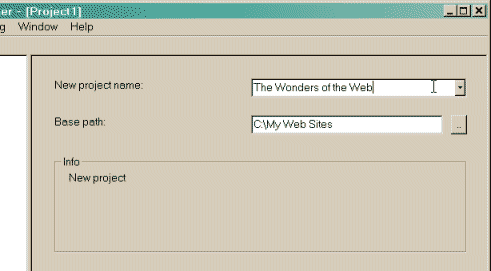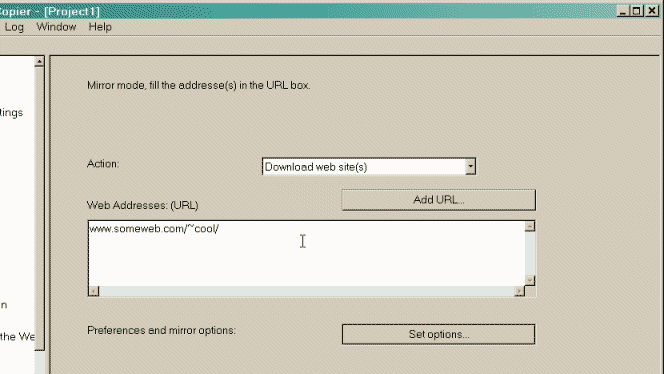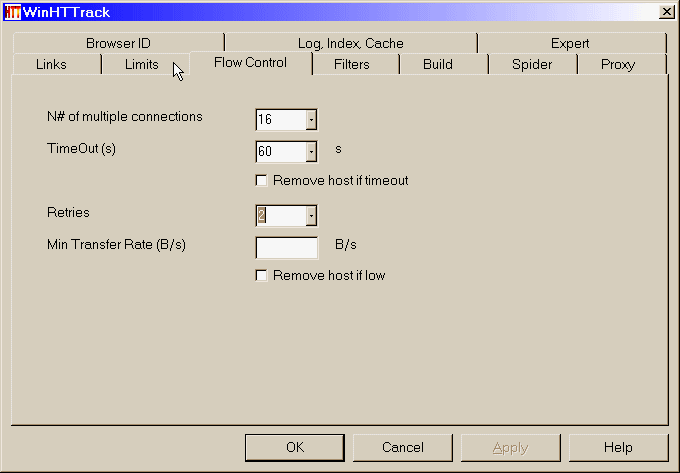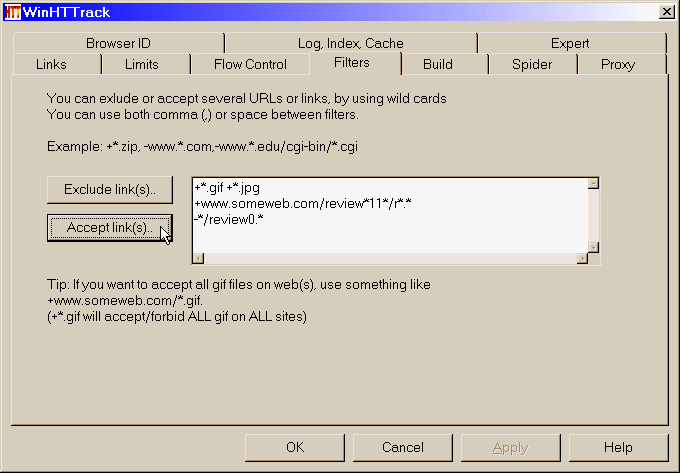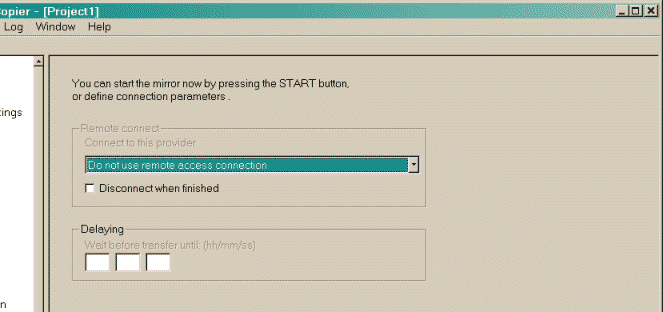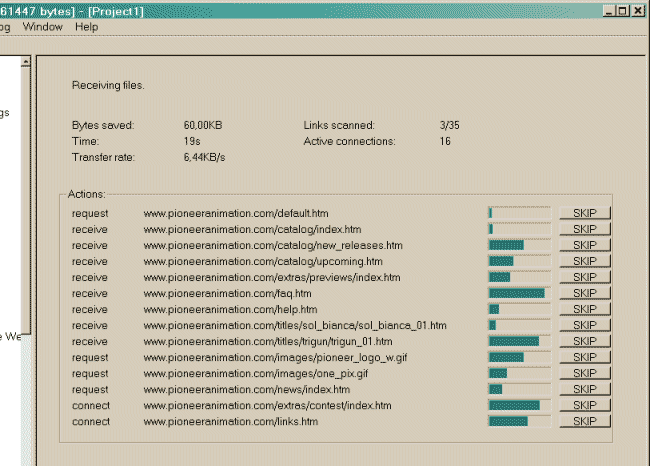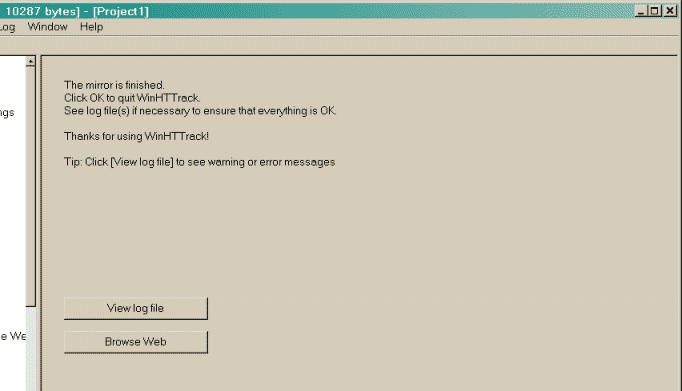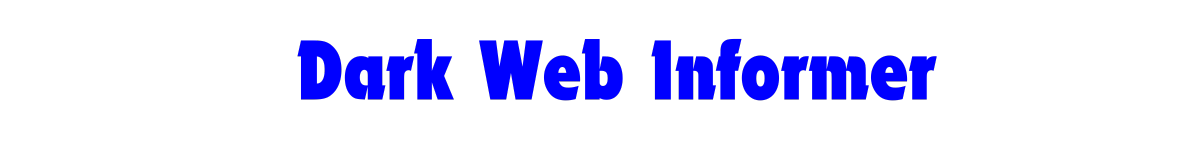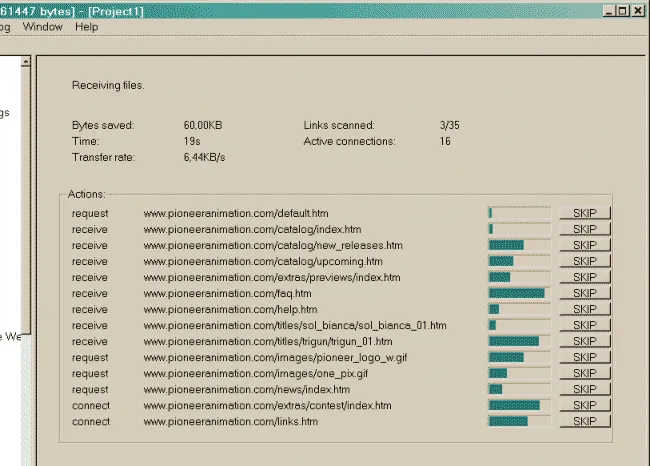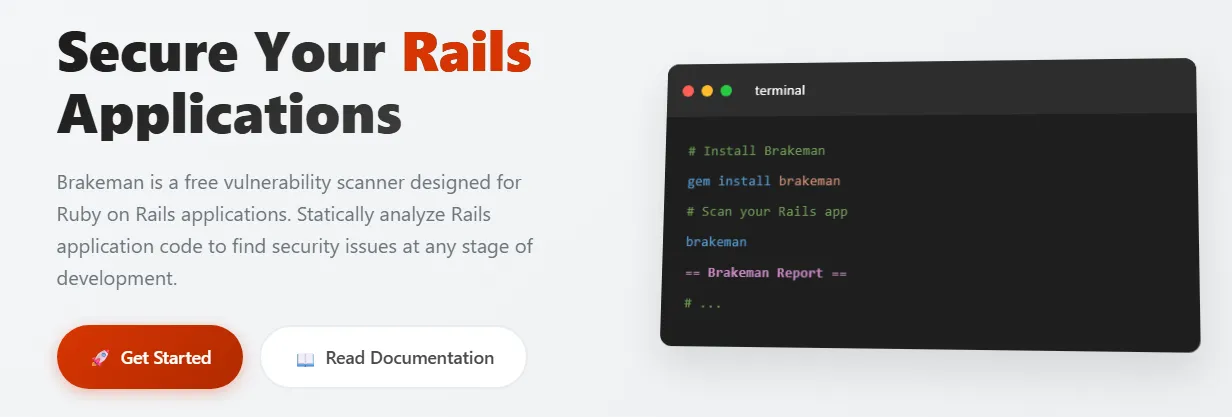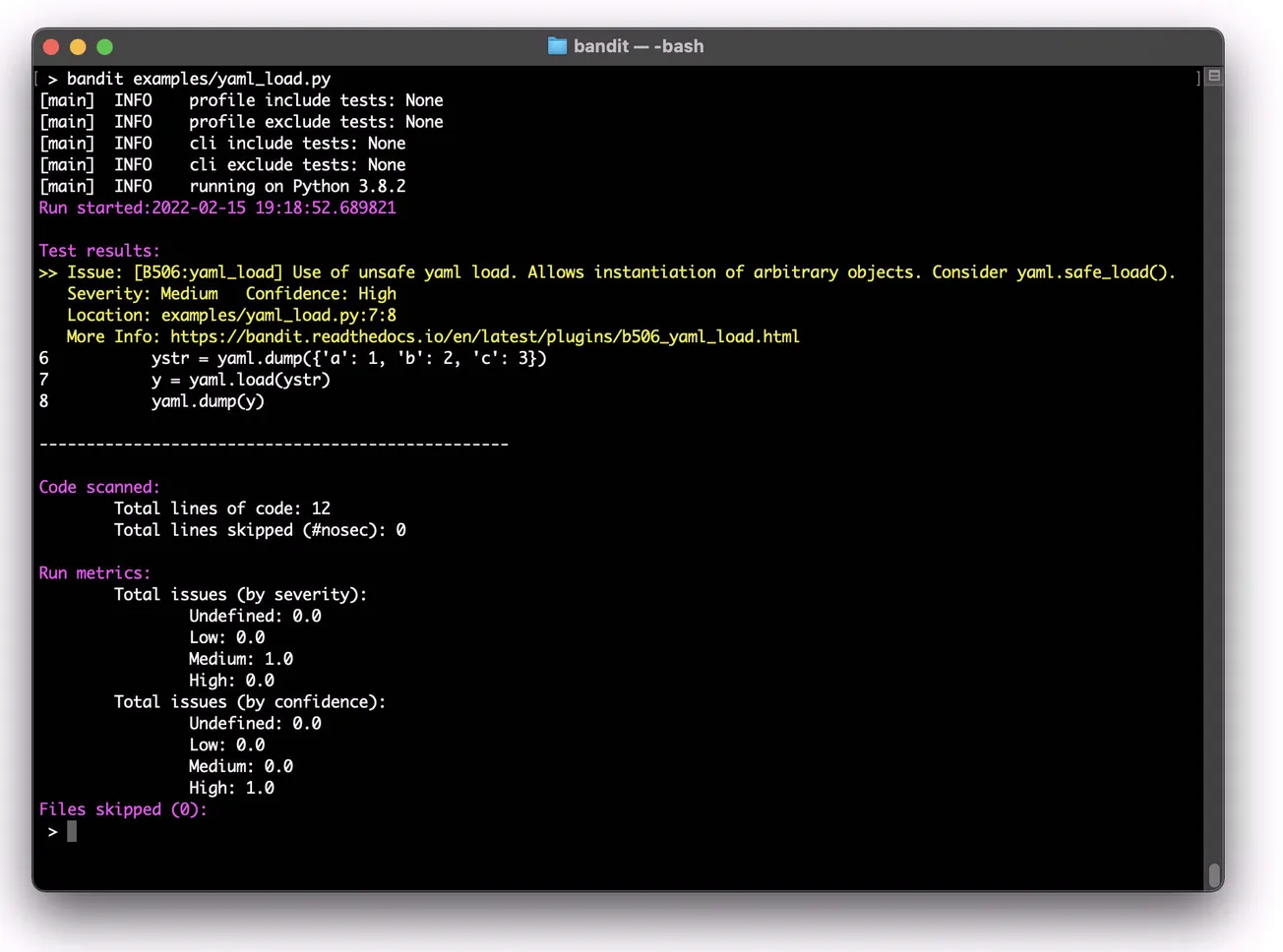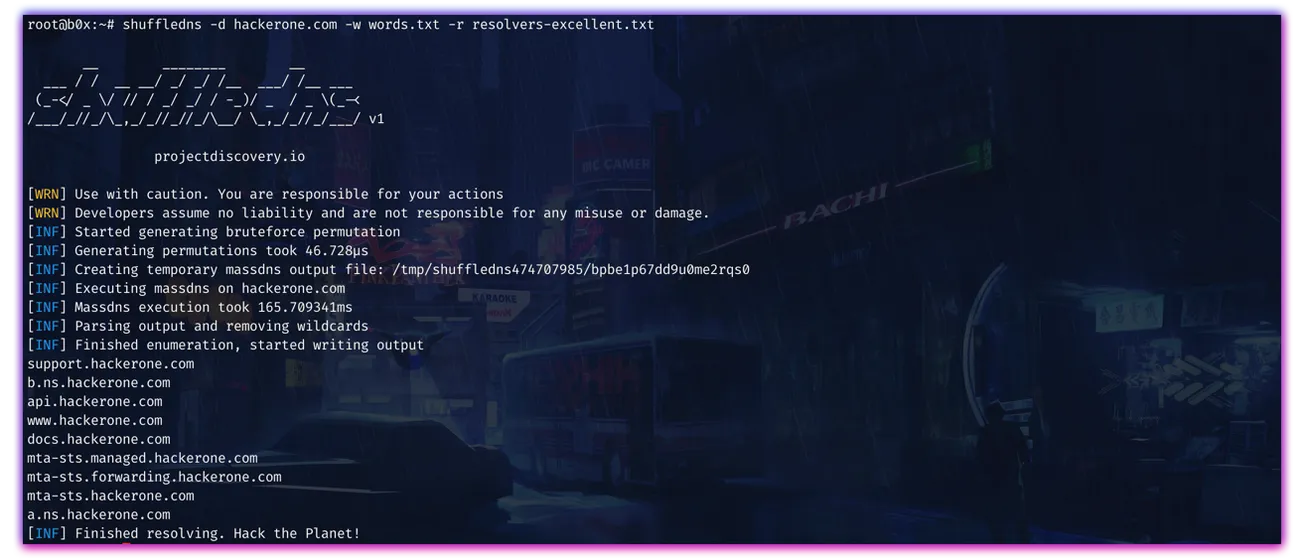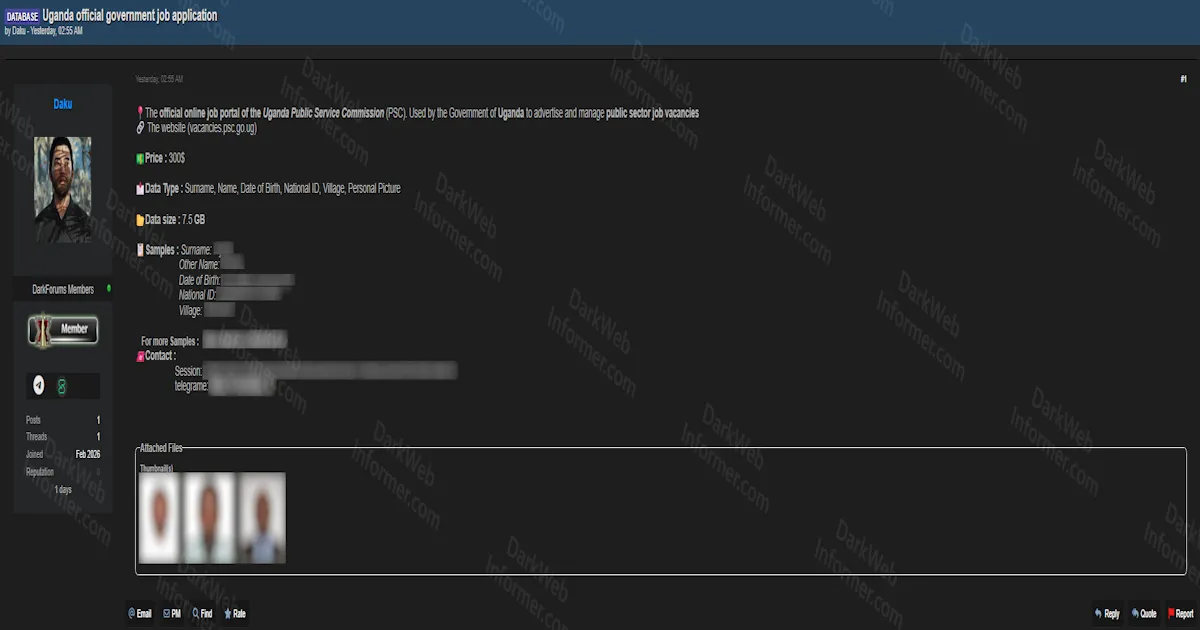Direct Link: https://www.httrack.com/
Last Updated: May 20th, 2017 - IT STILL WORKS!!
Introduction: Have you ever come across a website packed with useful information and wished you could access it anytime, even without an internet connection? Whether you're a researcher needing to reference a website on the go, a developer testing a site's content offline, or just someone who likes to keep a backup of their favorite pages, HTTrack is a tool that could be just what you need. But what exactly is HTTrack, and how does it work? Let’s dive in and explore this handy software.
What is HTTrack? HTTrack is an open-source website copier, also known as a web crawler, designed to download entire websites from the internet to your local storage. Essentially, it mirrors a site by creating a complete offline version, including all HTML, images, and other files linked to the main site. Once downloaded, you can browse the site offline as if you were viewing it online.
Why Use HTTrack? There are several reasons you might want to use HTTrack:
- Offline Access: With HTTrack, you can access websites without being connected to the internet. This is particularly useful for people who travel frequently and don't always have reliable internet access.
- Archiving Websites: If you're worried about a website going down or its content changing, HTTrack allows you to create a permanent copy of the site at a specific point in time.
- Web Development and Testing: Developers can use HTTrack to create a local copy of a site to test changes or new features without affecting the live site.
- Research and Reference: For researchers, HTTrack is a valuable tool for downloading web content that can be accessed anytime, even when working in areas with limited connectivity.
How Does HTTrack Work? HTTrack works by crawling a website, following the links on the pages, and downloading each file it encounters. The software reconstructs the website on your local device, preserving the original directory structure. It even rewrites the links so that they work offline. This means that you can browse the site in your web browser just as you would online.
Getting Started with HTTrack: Using HTTrack is straightforward, even if you're not particularly tech-savvy. Here’s a quick overview of how to get started:
- Download and Install: First, download HTTrack from the official website (https://www.httrack.com/) and install it on your computer.
- Start a New Project: Open HTTrack, and you'll be prompted to create a new project. This is where you’ll enter a name for your project and specify where you want the files to be saved.
- Enter the Website URL: Next, input the URL of the website you want to download. You can also specify whether you want to download just the main site or follow external links.
- Set Preferences: HTTrack allows you to customize the depth of the download (how many links deep it should go), exclude certain files, or limit the download size.
- Download the Website: Once everything is set up, click "Finish" to start the download. HTTrack will begin mirroring the site, and you can monitor the progress in real-time.
- Browse Offline: After the download is complete, open the saved files in your web browser to explore the website offline.
Conclusion: HTTrack is a powerful yet easy-to-use tool that gives you the flexibility to access websites offline, archive them for future reference, or create a backup for testing and development purposes. Whether you're a developer, researcher, or just a curious web user, HTTrack is worth checking out. Its open-source nature means it's free to use, and its straightforward interface makes it accessible to everyone. So next time you need to keep a website at your fingertips, give HTTrack a try!