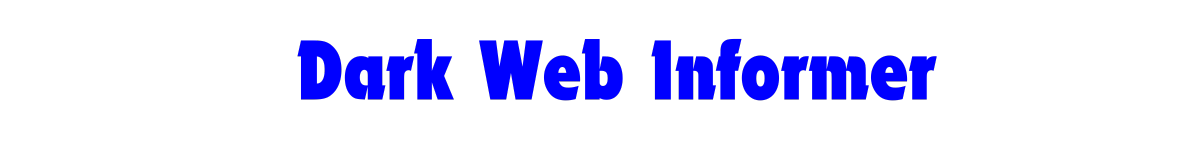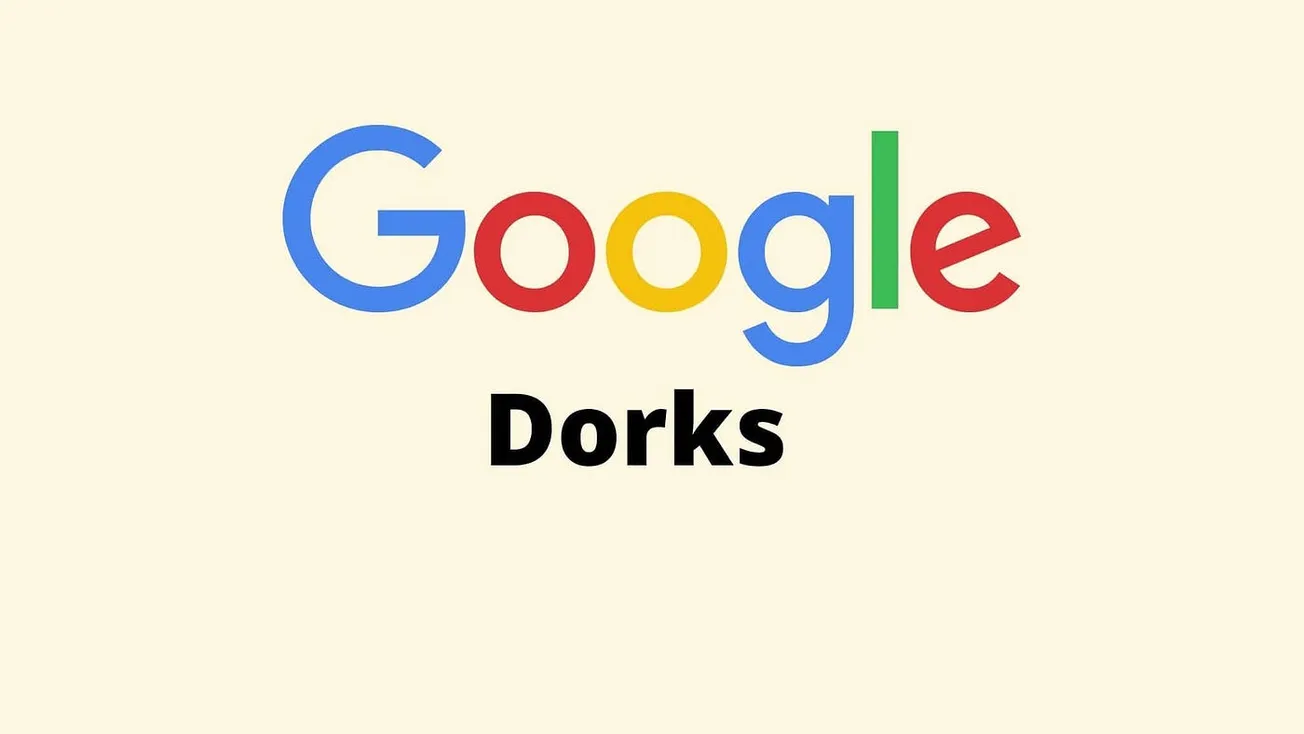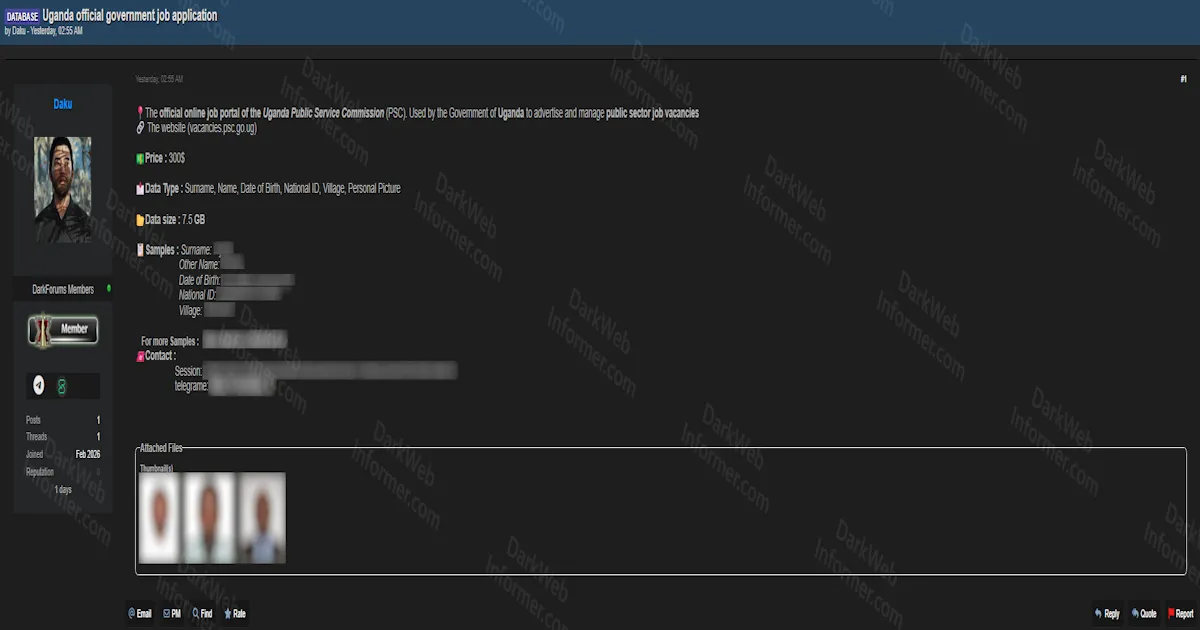1. File Type Searches
filetype:– Searches for specific file types.- Example:
filetype:pdf "cybersecurity report"– Finds PDF files related to cybersecurity reports.
- Example:
2. Inurl Searches
inurl:– Searches for URLs containing specific text.- Example:
inurl:admin– Finds URLs that include "admin," potentially leading to admin login pages.
- Example:
allinurl:– Searches for multiple words in the URL.- Example:
allinurl:login.asp– Finds URLs that include both "login" and "asp."
- Example:
3. Intitle Searches
intitle:– Searches for pages with a specific word in the title.- Example:
intitle:"index of"– Often used to find directory listings.
- Example:
allintitle:– Searches for multiple words in the title.- Example:
allintitle:"login" "admin"– Finds pages with both "login" and "admin" in the title.
- Example:
4. Site Searches
site:– Restricts the search to a specific website or domain.- Example:
site:example.com– Searches only within the domain example.com.
- Example:
5. Index of
intitle:"index of"– Used to find directory listings that may be publicly accessible.- Example:
intitle:"index of" "backup"– Finds directories with "backup" in the title, potentially exposing sensitive files.
- Example:
6. Cache Searches
cache:– Shows the cached version of a webpage.- Example:
cache:example.com– Displays the cached version of the homepage of example.com.
- Example:
7. Link Searches
link:– Finds pages that link to a specific URL.- Example:
link:example.com– Finds all pages that link to example.com.
- Example:
8. Intext Searches
intext:– Searches for specific words within the body text of a webpage.- Example:
intext:"username"– Finds pages that contain the word "username."
- Example:
9. Directory Listings
intitle:"index of /"– Looks for open directory listings on web servers.- Example:
intitle:"index of /" "passwords"– Finds directories that may contain password files.
- Example:
10. Confidential Information
filetype:xls username password– Searches for Excel files that might contain usernames and passwords."confidential" filetype:pdf– Finds PDF files labeled as confidential.
11. Login Pages
intitle:"Login Page"– Finds pages with the title "Login Page."inurl:login– Finds URLs that contain "login," often leading to login portals.
12. Sensitive Directories
intitle:"Index of /"– Used to find open directories that may contain sensitive data.inurl:/admin/– Looks for admin directories.
13. Finding Cameras
inurl:"view/view.shtml"– Finds live cameras.intitle:"Live View / - AXIS"– Specifically finds AXIS camera live views.
14. Finding Vulnerable Servers
"phpinfo()" "mysql server version"– Finds PHP info pages that may reveal server configurations.inurl:/proc/self/cwd– Can be used to find LFI (Local File Inclusion) vulnerabilities.
15. Finding Email Addresses
"@domain.com" "email"– Finds email addresses on a particular domain.intext:"@gmail.com"– Finds Gmail addresses on the web